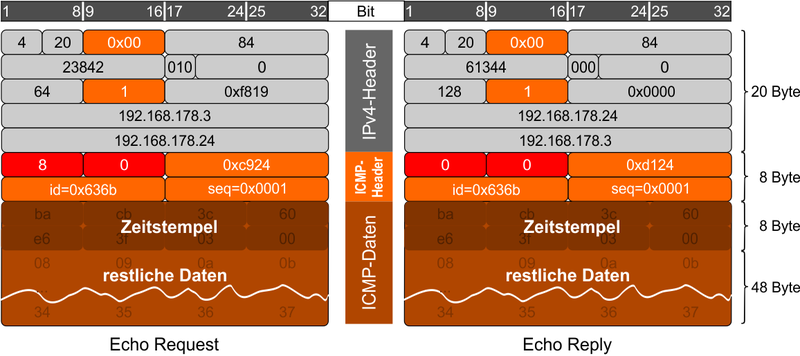Ping: Unterschied zwischen den Versionen
Erscheinungsbild
| (186 dazwischenliegende Versionen von 3 Benutzern werden nicht angezeigt) | |||
| Zeile 1: | Zeile 1: | ||
'''ping''' - Erreichbarkeit eines Netzwerkknotens prüfen | |||
ping | |||
= | == Beschreibung == | ||
Erreichbarkeit eines Netzwerkknotens mit einem [[ICMP]] [[ECHO_REQUEST]] prüfen | |||
; PING - Packed INternet Grouper | |||
Prüft die Erreichbarkeit eines Netzwerkknotens durch Senden eines ICMP ECHO_REQUEST | |||
* '''[[ping]]''' prüft die Verbindung zu einem Zielsystem, indem es einen '''Echo Request''' sendet und einen '''Echo Reply''' erwartet | |||
$ '''ping google.de''' | |||
PING google.de(ham02s17-in-x03.1e100.net (2a00:1450:4005:80b::2003)) 56 data bytes | |||
{| class="wikitable" | 64 bytes from ham02s17-in-x03.1e100.net (2a00:1450:4005:80b::2003): icmp_seq=1 ttl=119 time=25.7 ms | ||
64 bytes from ham02s17-in-x03.1e100.net (2a00:1450:4005:80b::2003): icmp_seq=2 ttl=119 time=22.9 ms | |||
64 bytes from ham02s17-in-x03.1e100.net (2a00:1450:4005:80b::2003): icmp_seq=3 ttl=119 time=22.6 ms | |||
64 bytes from ham02s17-in-x03.1e100.net (2a00:1450:4005:80b::2003): icmp_seq=4 ttl=119 time=22.9 ms | |||
64 bytes from ham02s17-in-x03.1e100.net (2a00:1450:4005:80b::2003): icmp_seq=5 ttl=119 time=23.1 ms | |||
^C | |||
--- google.de ping statistics --- | |||
5 packets transmitted, 5 received, 0% packet loss, time 4006ms | |||
rtt min/avg/max/mdev = 22.572/23.416/25.650/1.130 ms | |||
== Installation == | |||
[[ping]] ist Teil des Pakets [[iputils-ping]] | |||
== Aufruf == | |||
<syntaxhighlight lang="bash" highlight="1" line copy> | |||
</syntaxhighlight> | |||
=== Optionen === | |||
{| class="wikitable sortable options gnu big" | |||
|- | |||
! Unix !! GNU !! Parameter !! Beschreibung | |||
|- | |||
| || || || | |||
|- | |||
|} | |||
=== Parameter === | |||
=== Umgebungsvariablen === | |||
=== Exit-Status === | |||
{| class="wikitable options col1center big" | |||
|- | |||
! Wert !! Beschreibung | |||
|- | |||
| 0 || Erfolg | |||
|- | |- | ||
| | | >0 || Fehler | ||
|} | |} | ||
== Anwendung == | |||
<syntaxhighlight lang="bash" highlight="1" line copy> | |||
</syntaxhighlight> | |||
<!-- output --> | |||
<syntaxhighlight lang="bash" highlight="" line> | |||
</syntaxhighlight> | |||
; "Nur ein Ping" | |||
-c ANZAHL | |||
$ ping -c 10 foxtom.de | |||
-w ENDE || $ ping -w 15 foxtom.de || | |||
-W AUSZEIT || $ ping -W 015 foxtom.de || | |||
-i INTERVALL || $ ping -i 15 foxtom.de || | |||
-I SCHNITTSTELLE || $ ping -I enp2s0 ($ ip a)foxtom.de || | |||
ping | === Ping und MTU === | ||
* Die im Befehl ping angegebene Größe entspricht der Anzahl der zu sendenden Datenbytes. | |||
* Diese muss also 28 Byte kleiner sein als die tatsächliche Paketgröße, um die Größe des Paket-Headers zu berücksichtigen. | |||
* Dieser lässt sich recht einfach über Bordmittel des Betriebssystems bestimmen. | |||
* siehe [[MTU]] | |||
'''Beispiel''' | |||
$ ping -s 1500 -c 10 -M do <Hostname> | |||
=== Problembehebung === | |||
* Viele Hosts und Gateways ignorieren die Option RECORD_ROUTE. | |||
* Die maximale Länge des IP-Headers ist zu gering, als dass Optionen wie RECORD_ROUTE vollständig genutzt werden könnten. Hiergegen lässt sich jedoch nicht viel unternehmen. | |||
* Flood-Pinging wird generell nicht empfohlen, und Flood-Pinging der Broadcast-Adresse sollte nur unter streng kontrollierten Bedingungen durchgeführt werden. | |||
= | == Konfiguration == | ||
{|class="wikitable" | === Dateien === | ||
{| class="wikitable options big" | |||
|- | |- | ||
! Datei !! Beschreibung | |||
|- | |- | ||
| | | || | ||
|- | |- | ||
| || | |||
|} | |} | ||
== | <noinclude> | ||
== Anhang == | |||
=== Siehe auch === | |||
<div style="column-count:2"> | |||
<categorytree hideroot=on mode="pages">{{BASEPAGENAME}}</categorytree> | |||
</div> | |||
---- | |||
{{Special:PrefixIndex/{{BASEPAGENAME}}/}} | |||
---- | |||
* [[netstat]](1) | |||
* [[ifconfig]](1) | |||
* [[routed]](8) | |||
=== Dokumentation === | |||
; Man-Page | |||
# [https://manpages.debian.org/stable/inetutils-ping/ping.1.en.html ping(1)] | |||
<!-- | |||
; Info-Pages | |||
--> | |||
=== Links === | |||
==== Projekt ==== | |||
==== Weblinks ==== | |||
# https://wiki.ubuntuusers.de/ping/ | |||
{{DEFAULTSORT:ping}} | |||
{{DISPLAYTITLE:ping}} | |||
[[Kategorie:Linux/Monitoring]] | |||
[[Kategorie:Linux/Befehl]] | |||
[[Kategorie:Linux/Netzwerk/Befehl]] | |||
[[Kategorie:ICMP]] | |||
</noinclude> | |||
{| class="wikitable | = TMP = | ||
| | == Aufruf == | ||
! | ping [-aAbBdDfhLnOqrRUvV46] [-c count] [-F flowlabel] [-i interval] [-I interface] [-l preload] | ||
[-m mark] [-M pmtudisc_option] [-N nodeinfo_option] [-w deadline] [-W timeout] [-p pattern] | |||
[-Q tos] [-s packetsize] [-S sndbuf] [-t ttl] [-T timestamp option] [hop...] {destination} | |||
Anstelle der IP-Adresse kann auch ein Host-Name angegeben werden. Es wird dann versucht, diesen in eine DNS-Adresse aufzulösen. | |||
$ ping OPTIONEN 10.10.0.1 | |||
Man muss ping entweder händisch stoppen '''(mit Strg + C )''' oder mit der entsprechenden Option die Anzahl der gesendeten Pakete begrenzen. | |||
; Es gibt zwei Varianten des ping-Befehl | |||
* ping - für IPv4-Adressen | |||
* ping6 - für IPv6-Adressen | |||
$ '''ping foxtom.de''' | |||
PING foxtom.de (116.202.118.50) 56(84) bytes of data. | |||
64 bytes from mx10.foxtom.de (116.202.118.50): icmp_seq=1 ttl=54 time=28.5 ms | |||
64 bytes from mx10.foxtom.de (116.202.118.50): icmp_seq=2 ttl=54 time=22.7 ms | |||
64 bytes from mx10.foxtom.de (116.202.118.50): icmp_seq=3 ttl=54 time=22.8 ms | |||
^C | |||
--- foxtom.de ping statistics --- | |||
3 packets transmitted, 3 received, 0% packet loss, time 2001ms | |||
rtt min/avg/max/mdev = 22.685/24.664/28.471/2.692 ms | |||
=== Optionen === | |||
{| class="wikitable sortable options big" | |||
|- | |||
! Option !! Beschreibung | |||
|- | |||
| -4 || Use IPv4 only. | |||
|- | |||
| -6 || Use IPv6 only. | |||
|- | |- | ||
| | | -a || Audible ping. | ||
|- | |- | ||
| | |-A || Adaptive ping. Interpacket interval adapts to round-trip time, so that effectively not more than one (or more, if preload is set) unanswered | ||
probe is present in the network. Minimal interval is 200msec unless super-user. On networks with low RTT this mode is essentially equivalent | |||
to flood mode. | |||
|- | |- | ||
| | | -b || Allow pinging a broadcast address. | ||
|- | |- | ||
| | | -B || Do not allow ping to change source address of probes. The address is bound to one selected when ping starts. | ||
|- | |- | ||
| | | -c count || Stop after sending count ECHO_REQUEST packets. With deadline option, ping waits for count ECHO_REPLY packets, until the timeout expires. | ||
|- | |- | ||
| | | -d || Set the SO_DEBUG option on the socket being used. Essentially, this socket option is not used by Linux kernel. | ||
|- | |- | ||
| | |-D || Print timestamp (unix time + microseconds as in gettimeofday) before each line. | ||
|- | |- | ||
| | |-f || Flood ping. For every ECHO_REQUEST sent a period "." is printed, while for every ECHO_REPLY received a backspace is printed. This provides a | ||
rapid display of how many packets are being dropped. If interval is not given, it sets interval to zero and outputs packets as fast as they | |||
come back or one hundred times per second, whichever is more. Only the super-user may use this option with zero interval. | |||
|- | |- | ||
| | | -F flow label || IPv6 only. Allocate and set 20 bit flow label (in hex) on echo request packets. If value is zero, kernel allocates random flow label. | ||
|- | |- | ||
| | | -h || Show help. | ||
|- | |- | ||
| | |-i interval || Wait interval seconds between sending each packet. Real number allowed with dot as a decimal separator (regardless locale setup). The default | ||
is to wait for one second between each packet normally, or not to wait in flood mode. Only super-user may set interval to values less than | |||
0.2 seconds. | |||
|- | |- | ||
| | |-I interface || interface is either an address, an interface name or a VRF name. If interface is an address, it sets source address to specified interface | ||
address. If interface is an interface name, it sets source interface to specified interface. If interface is a VRF name, each packet is | |||
routed using the corresponding routing table; in this case, the -I option can be repeated to specify a source address. NOTE: For IPv6, when | |||
doing ping to a link-local scope address, link specification (by the '%'-notation in destination, or by this option) can be used but it is no | |||
longer required. | |||
|- | |- | ||
| | | -l preload || If preload is specified, ping sends that many packets not waiting for reply. Only the super-user may select preload more than 3. | ||
|- | |- | ||
| | | -L || Suppress loopback of multicast packets. This flag only applies if the ping destination is a multicast address. | ||
|- | |- | ||
| | | -m mark || use mark to tag the packets going out. This is useful for variety of reasons within the kernel such as using policy routing to select | ||
specific outbound processing. | |||
|- | |- | ||
| | | -M pmtudisc_opt || Select Path MTU Discovery strategy. pmtudisc_option may be either do (prohibit fragmentation, even local one), want (do PMTU discovery, | ||
fragment locally when packet size is large), or dont (do not set DF flag). | |||
|- | |||
| -N nodeinfo_option || IPv6 only. Send ICMPv6 Node Information Queries (RFC4620), instead of Echo Request. CAP_NET_RAW capability is required. | |||
|} | |} | ||
=== Paketaufbau === | |||
[[File:Ping.png|800px]] | |||
== | |||
= | |||
[[ | |||
Aktuelle Version vom 8. November 2025, 08:31 Uhr
ping - Erreichbarkeit eines Netzwerkknotens prüfen
Beschreibung
Erreichbarkeit eines Netzwerkknotens mit einem ICMP ECHO_REQUEST prüfen
- PING - Packed INternet Grouper
Prüft die Erreichbarkeit eines Netzwerkknotens durch Senden eines ICMP ECHO_REQUEST
- ping prüft die Verbindung zu einem Zielsystem, indem es einen Echo Request sendet und einen Echo Reply erwartet
$ ping google.de PING google.de(ham02s17-in-x03.1e100.net (2a00:1450:4005:80b::2003)) 56 data bytes 64 bytes from ham02s17-in-x03.1e100.net (2a00:1450:4005:80b::2003): icmp_seq=1 ttl=119 time=25.7 ms 64 bytes from ham02s17-in-x03.1e100.net (2a00:1450:4005:80b::2003): icmp_seq=2 ttl=119 time=22.9 ms 64 bytes from ham02s17-in-x03.1e100.net (2a00:1450:4005:80b::2003): icmp_seq=3 ttl=119 time=22.6 ms 64 bytes from ham02s17-in-x03.1e100.net (2a00:1450:4005:80b::2003): icmp_seq=4 ttl=119 time=22.9 ms 64 bytes from ham02s17-in-x03.1e100.net (2a00:1450:4005:80b::2003): icmp_seq=5 ttl=119 time=23.1 ms ^C --- google.de ping statistics --- 5 packets transmitted, 5 received, 0% packet loss, time 4006ms rtt min/avg/max/mdev = 22.572/23.416/25.650/1.130 ms
Installation
ping ist Teil des Pakets iputils-ping
Aufruf
Optionen
| Unix | GNU | Parameter | Beschreibung |
|---|---|---|---|
Parameter
Umgebungsvariablen
Exit-Status
| Wert | Beschreibung |
|---|---|
| 0 | Erfolg |
| >0 | Fehler |
Anwendung
- "Nur ein Ping"
-c ANZAHL $ ping -c 10 foxtom.de
-w ENDE || $ ping -w 15 foxtom.de || -W AUSZEIT || $ ping -W 015 foxtom.de || -i INTERVALL || $ ping -i 15 foxtom.de || -I SCHNITTSTELLE || $ ping -I enp2s0 ($ ip a)foxtom.de ||
Ping und MTU
- Die im Befehl ping angegebene Größe entspricht der Anzahl der zu sendenden Datenbytes.
- Diese muss also 28 Byte kleiner sein als die tatsächliche Paketgröße, um die Größe des Paket-Headers zu berücksichtigen.
- Dieser lässt sich recht einfach über Bordmittel des Betriebssystems bestimmen.
- siehe MTU
Beispiel
$ ping -s 1500 -c 10 -M do <Hostname>
Problembehebung
- Viele Hosts und Gateways ignorieren die Option RECORD_ROUTE.
- Die maximale Länge des IP-Headers ist zu gering, als dass Optionen wie RECORD_ROUTE vollständig genutzt werden könnten. Hiergegen lässt sich jedoch nicht viel unternehmen.
- Flood-Pinging wird generell nicht empfohlen, und Flood-Pinging der Broadcast-Adresse sollte nur unter streng kontrollierten Bedingungen durchgeführt werden.
Konfiguration
Dateien
| Datei | Beschreibung |
|---|---|
Anhang
Siehe auch
Dokumentation
- Man-Page
Links
Projekt
Weblinks
TMP
Aufruf
ping [-aAbBdDfhLnOqrRUvV46] [-c count] [-F flowlabel] [-i interval] [-I interface] [-l preload]
[-m mark] [-M pmtudisc_option] [-N nodeinfo_option] [-w deadline] [-W timeout] [-p pattern]
[-Q tos] [-s packetsize] [-S sndbuf] [-t ttl] [-T timestamp option] [hop...] {destination}
Anstelle der IP-Adresse kann auch ein Host-Name angegeben werden. Es wird dann versucht, diesen in eine DNS-Adresse aufzulösen.
$ ping OPTIONEN 10.10.0.1
Man muss ping entweder händisch stoppen (mit Strg + C ) oder mit der entsprechenden Option die Anzahl der gesendeten Pakete begrenzen.
- Es gibt zwei Varianten des ping-Befehl
- ping - für IPv4-Adressen
- ping6 - für IPv6-Adressen
$ ping foxtom.de PING foxtom.de (116.202.118.50) 56(84) bytes of data. 64 bytes from mx10.foxtom.de (116.202.118.50): icmp_seq=1 ttl=54 time=28.5 ms 64 bytes from mx10.foxtom.de (116.202.118.50): icmp_seq=2 ttl=54 time=22.7 ms 64 bytes from mx10.foxtom.de (116.202.118.50): icmp_seq=3 ttl=54 time=22.8 ms ^C --- foxtom.de ping statistics --- 3 packets transmitted, 3 received, 0% packet loss, time 2001ms rtt min/avg/max/mdev = 22.685/24.664/28.471/2.692 ms
Optionen
probe is present in the network. Minimal interval is 200msec unless super-user. On networks with low RTT this mode is essentially equivalent to flood mode. rapid display of how many packets are being dropped. If interval is not given, it sets interval to zero and outputs packets as fast as they come back or one hundred times per second, whichever is more. Only the super-user may use this option with zero interval. is to wait for one second between each packet normally, or not to wait in flood mode. Only super-user may set interval to values less than 0.2 seconds. address. If interface is an interface name, it sets source interface to specified interface. If interface is a VRF name, each packet is routed using the corresponding routing table; in this case, the -I option can be repeated to specify a source address. NOTE: For IPv6, when doing ping to a link-local scope address, link specification (by the '%'-notation in destination, or by this option) can be used but it is no longer required.| Option | Beschreibung |
|---|---|
| -4 | Use IPv4 only. |
| -6 | Use IPv6 only. |
| -a | Audible ping. |
| -b | Allow pinging a broadcast address. |
| -B | Do not allow ping to change source address of probes. The address is bound to one selected when ping starts. |
| -c count | Stop after sending count ECHO_REQUEST packets. With deadline option, ping waits for count ECHO_REPLY packets, until the timeout expires. |
| -d | Set the SO_DEBUG option on the socket being used. Essentially, this socket option is not used by Linux kernel. |
| -F flow label | IPv6 only. Allocate and set 20 bit flow label (in hex) on echo request packets. If value is zero, kernel allocates random flow label. |
| -h | Show help. |
| -l preload | If preload is specified, ping sends that many packets not waiting for reply. Only the super-user may select preload more than 3. |
| -L | Suppress loopback of multicast packets. This flag only applies if the ping destination is a multicast address. |
| -m mark | use mark to tag the packets going out. This is useful for variety of reasons within the kernel such as using policy routing to select
specific outbound processing. |
| -M pmtudisc_opt | Select Path MTU Discovery strategy. pmtudisc_option may be either do (prohibit fragmentation, even local one), want (do PMTU discovery,
fragment locally when packet size is large), or dont (do not set DF flag). |
| -N nodeinfo_option | IPv6 only. Send ICMPv6 Node Information Queries (RFC4620), instead of Echo Request. CAP_NET_RAW capability is required. |