Translate Web Pages: Unterschied zwischen den Versionen
Erscheinungsbild
Keine Bearbeitungszusammenfassung |
K Textersetzung - „Category:“ durch „Kategorie:“ Markierung: Manuelle Zurücksetzung |
||
| (4 dazwischenliegende Versionen von 2 Benutzern werden nicht angezeigt) | |||
| Zeile 2: | Zeile 2: | ||
=Description= | =Description= | ||
[[Datei:Screenshot 1.png|mini|Erweiterungsschnittstelle]] | |||
The extension allows you to translate the text of pages in the browser. Works with the [https://addons.mozilla.org/de/firefox/addon/noscript/ NoScript Extension]. | The extension allows you to translate the text of pages in the browser. Works with the [https://addons.mozilla.org/de/firefox/addon/noscript/ NoScript Extension]. | ||
=Function= | =Function= | ||
| Zeile 8: | Zeile 9: | ||
*You can choose automatic translation. | *You can choose automatic translation. | ||
*To change the translation engine, just touch the Google Translate icon. | *To change the translation engine, just touch the Google Translate icon. | ||
= Installation = | = Installation = | ||
To install the extension, you need to follow the link for your browser and click install. The installation will be automatic. | |||
== Options == | == Options == | ||
= | The "Options" menu of the extension contains the following settings: | ||
== | ===Rules=== | ||
*Change languages | |||
= | *Always translate this site | ||
*Never translate this site | |||
*Never translate this language | |||
===Mode=== | |||
*Show the button to translate the selected text | |||
*Show original text when hovering | |||
*Show translation when hovering over this site | |||
*Show translation when hovering over websites in [site language] | |||
= Documentation = | = Documentation = | ||
== | == Main-Pages == | ||
== Info-Pages == | == Info-Pages == | ||
= Links = | = Links = | ||
| Zeile 46: | Zeile 53: | ||
</div> | </div> | ||
[[Kategorie: | [[Kategorie:Office]] | ||
Aktuelle Version vom 13. Juni 2022, 01:19 Uhr
"Translate Web Pages" by Filipe Ps — extension for Mozilla Firefox.
Description
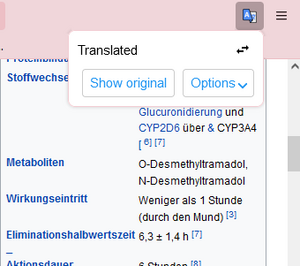
The extension allows you to translate the text of pages in the browser. Works with the NoScript Extension.
Function
- Your current page will be translated without opening new tabs.
- It is possible to change the translation language.
- You can choose automatic translation.
- To change the translation engine, just touch the Google Translate icon.
Installation
To install the extension, you need to follow the link for your browser and click install. The installation will be automatic.
Options
The "Options" menu of the extension contains the following settings:
Rules
- Change languages
- Always translate this site
- Never translate this site
- Never translate this language
Mode
- Show the button to translate the selected text
- Show original text when hovering
- Show translation when hovering over this site
- Show translation when hovering over websites in [site language]
Documentation
Main-Pages
Info-Pages
Links
Intern
Weblinks
Kontrollfragen
Testfrage 1
Antwort1
Testfrage 2
Antwort2
Testfrage 3
Antwort3
Testfrage 4
Antwort4
Testfrage 5
Antwort5