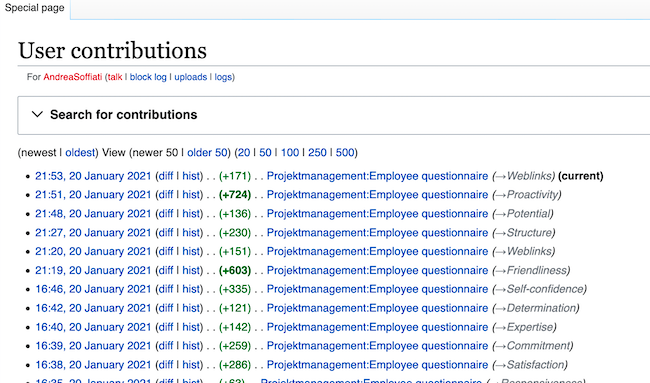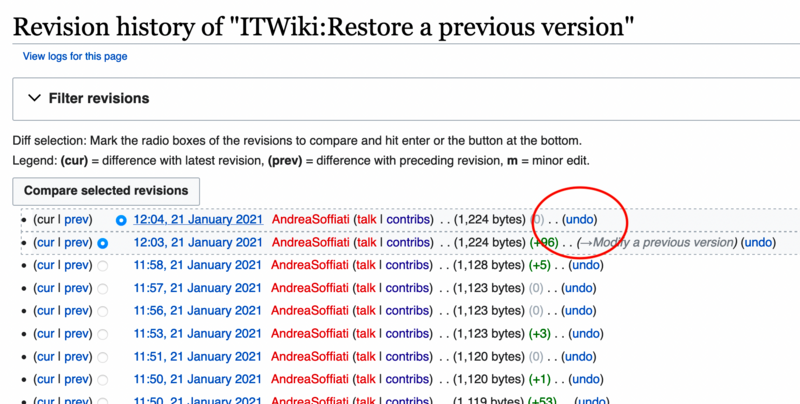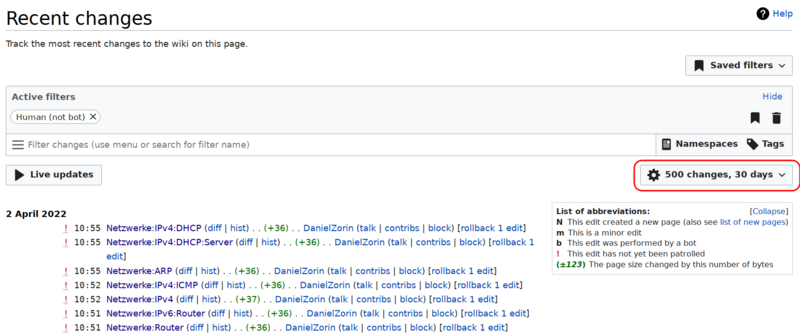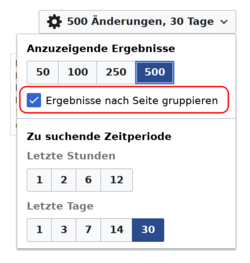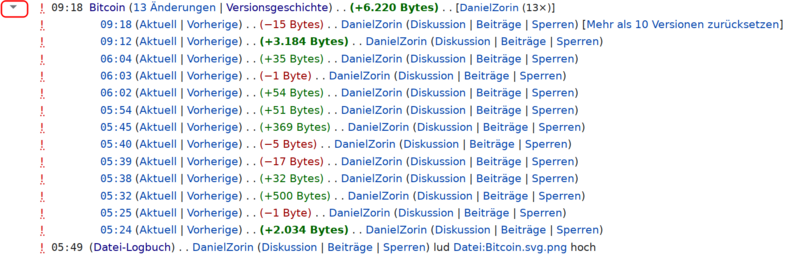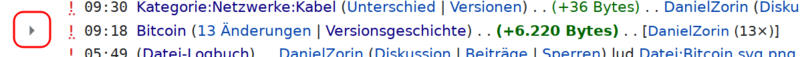MediaWiki/History: Unterschied zwischen den Versionen
Erscheinungsbild
Keine Bearbeitungszusammenfassung |
K Textersetzung - „Kurzbeschreibung“ durch „Beschreibung“ |
||
| (43 dazwischenliegende Versionen desselben Benutzers werden nicht angezeigt) | |||
| Zeile 1: | Zeile 1: | ||
'''topic''' - Beschreibung | |||
= Beschreibung = | |||
= Anwendungen = | |||
== Restore a previous version == | |||
Um einen Schritt zurückzugehen und eine frühere Version des Artikels, an dem wir arbeiten, wiederherzustellen und die letzten Änderungen rückgängig zu machen | |||
Klicken Sie auf die Schaltfläche "Beiträge" in der oberen rechten Ecke der Seite | |||
Ihre Beitragsseite wird geöffnet | |||
Hier können Sie alle Änderungen sehen, die Sie an einem Artikel vorgenommen haben | |||
Identifizieren Sie den Beitrag, den Sie ändern möchten | |||
[[ | [[Datei:User Contributions.png]] | ||
== Modify a previous version == | |||
* Click on the button "diff" on the right of the date | |||
* Here you will be able to switch between all the versions of the article through the button "Older edit" and "Newer edit" | |||
* You can modify the version that fits better for you simply by clicking on the button "Edit" | |||
[[Kategorie: | |||
[[Datei:NewerOlderEdit.png|800px|none|How to switch between different versions of the article]] | |||
== Cancel the last changes of an article == | |||
* Click on the button "hist" on the right of the date, you will open the changes history of the article | |||
* Here you can see all the version of the articles and all the changes that have been done to it. | |||
* You can easily delete the last updates and restore a previous version of the article through the button "undo" | |||
[[Datei:Undo.png|800px]] | |||
= Dokumentation = | |||
== Projekt-Homepage == | |||
= Links = | |||
== Siehe auch == | |||
== Weblinks == | |||
= TMP = | |||
[[File:mediawikiHistory_2.png|800px]] | |||
[[File:mediawikiHistory_1.png|250px]] | |||
[[File:mediawikiHistory_3.png|800px]] | |||
[[File:mediawikiHistory_4.png|800px]] | |||
[[Kategorie:MediaWiki/Anleitung]] | |||
Aktuelle Version vom 19. Oktober 2024, 13:38 Uhr
topic - Beschreibung
Beschreibung
Anwendungen
Restore a previous version
Um einen Schritt zurückzugehen und eine frühere Version des Artikels, an dem wir arbeiten, wiederherzustellen und die letzten Änderungen rückgängig zu machen
Klicken Sie auf die Schaltfläche "Beiträge" in der oberen rechten Ecke der Seite
Ihre Beitragsseite wird geöffnet
Hier können Sie alle Änderungen sehen, die Sie an einem Artikel vorgenommen haben
Identifizieren Sie den Beitrag, den Sie ändern möchten
Modify a previous version
- Click on the button "diff" on the right of the date
- Here you will be able to switch between all the versions of the article through the button "Older edit" and "Newer edit"
- You can modify the version that fits better for you simply by clicking on the button "Edit"
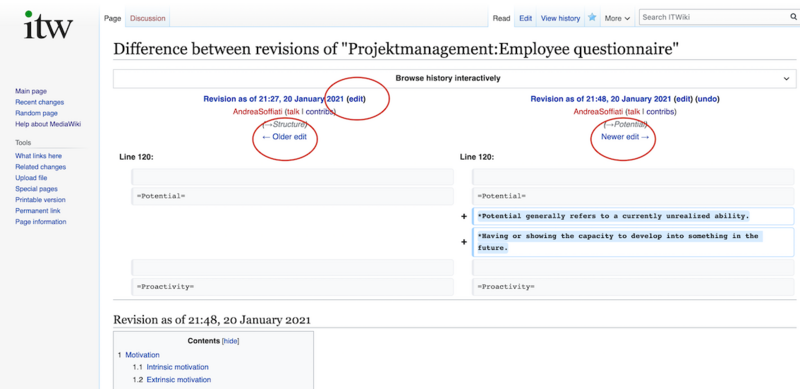
Cancel the last changes of an article
- Click on the button "hist" on the right of the date, you will open the changes history of the article
- Here you can see all the version of the articles and all the changes that have been done to it.
- You can easily delete the last updates and restore a previous version of the article through the button "undo"