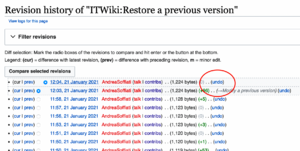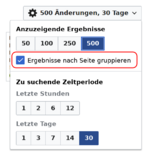MediaWiki/History: Unterschied zwischen den Versionen
Erscheinungsbild
Keine Bearbeitungszusammenfassung |
Keine Bearbeitungszusammenfassung |
||
| Zeile 9: | Zeile 9: | ||
[[File:mediawikiHistory_4.png|500px]] | [[File:mediawikiHistory_4.png|500px]] | ||
= Restore a previous version = | |||
Sometimes we make errors when we write in MediaWiki. | Sometimes we make errors when we write in MediaWiki. | ||
| Zeile 18: | Zeile 20: | ||
[[Datei:User Contributions.png|mini | ohne|User Contributions]] | [[Datei:User Contributions.png|mini | ohne|User Contributions]] | ||
=Modify a previous version= | = Modify a previous version = | ||
*Click on the button "diff" on the right of the date | * Click on the button "diff" on the right of the date | ||
*Here you will be able to switch between all the versions of the article through the button "Older edit" and "Newer edit" | * Here you will be able to switch between all the versions of the article through the button "Older edit" and "Newer edit" | ||
*You can modify the version that fits better for you simply by clicking on the button "Edit" | * You can modify the version that fits better for you simply by clicking on the button "Edit" | ||
[[Datei:NewerOlderEdit.png|mini|none|How to switch between different versions of the article]] | [[Datei:NewerOlderEdit.png|mini|none|How to switch between different versions of the article]] | ||
=Cancel the last changes of an article= | = Cancel the last changes of an article = | ||
*Click on the button "hist" on the right of the date, you will open the changes history of the article | * Click on the button "hist" on the right of the date, you will open the changes history of the article | ||
*Here you can see all the version of the articles and all the changes that have been done to it. | * Here you can see all the version of the articles and all the changes that have been done to it. | ||
*You can easily delete the last updates and restore a previous version of the article through the button "undo" | * You can easily delete the last updates and restore a previous version of the article through the button "undo" | ||
[[Datei:Undo.png|mini|ohne|How to undo the last version of the article]] | [[Datei:Undo.png|mini|ohne|How to undo the last version of the article]] | ||
[[Kategorie:Wiki]] | [[Kategorie:Wiki]] | ||
Version vom 17. April 2022, 09:33 Uhr
Restore a previous version
Sometimes we make errors when we write in MediaWiki.
No panic!! It is very easy to make a step back and restore a previous version of the article we are working on and undo the last changes.
- Click on the button "Contributions" in the upper-right corner of the page. Your contribution page will be opened. Here you can see all the changes you have done to any article.
- Identify the contribution you want to modify
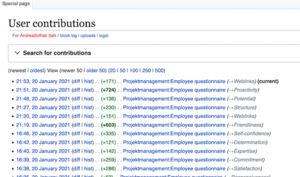
Modify a previous version
- Click on the button "diff" on the right of the date
- Here you will be able to switch between all the versions of the article through the button "Older edit" and "Newer edit"
- You can modify the version that fits better for you simply by clicking on the button "Edit"
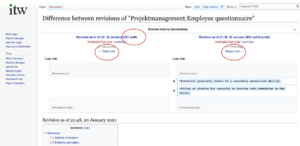
Cancel the last changes of an article
- Click on the button "hist" on the right of the date, you will open the changes history of the article
- Here you can see all the version of the articles and all the changes that have been done to it.
- You can easily delete the last updates and restore a previous version of the article through the button "undo"