IPv4/DHCP/Server: Unterschied zwischen den Versionen
| Zeile 92: | Zeile 92: | ||
<pre>root@router0230:~# systemctl restart isc-dhcp-server.service</pre> | <pre>root@router0230:~# systemctl restart isc-dhcp-server.service</pre> | ||
Damit Änderungen bei bereits aktivem Client wirksam werden, muss dieser sie neu anfordern. | Damit Änderungen bei bereits aktivem Client wirksam werden, muss dieser sie neu anfordern. | ||
Version vom 26. September 2019, 14:04 Uhr
DHCP (Dynamic Host Configuration Protocol)
Allgemein
- Erweiterung des Bootstrap-Protokolls (BOOTP)
- Hintergrundprozess (Dienst/Daemon)
- RFC 2131
- Transport durch UDP
- Standard-Ports:
- IPv4: 67 (Server) 68 (Client)
- IPv6: 547 (Server) 546 (Client)
Aufgabe
- Clients automatisch in ein bestehendes Netz einbinden,
- Übermittlung der Konfigurationsparameter...
- IP-Adresse,
- Netzmaske,
- Gateway, die Brücke von einem ins andere Netz,
- Rechnername,
- Broadcast-Adresse,
- Boot-Image für plattenlose Workstations,
- NetBIOS Nameserver und Name Server (DNS)
- Time- und NTP-Server, die für die Synchronisierung der Uhrzeit zuständig sind,
Betriebsmodi
- dynamische Zuordnung:
- automatische Zuordnung mit Lease-Time
- Lease-Time: Festlegung wie lange eine IP-Adresse an Client „verliehen“ wird, bevor Client eine „Verlängerung“ beantragen muss
- bei „Nicht-Verlängerung“ wird IP-Adresse frei und neu vergeben
- automatische Zuordnung:
- am DHCP-Server wird ein Bereich (range) von IP-Adressen definiert.
- IP-Adressen werden automatisch an die MAC-Adressen von neuen DHCP-Clients zugewiesen und keinem anderen Host mehr zugewiesen
- Zuweisungen sind permanent (siehe /var/lib/dhcpd.leases)
- Neue Clients erhalten keine IP-Adresse, wenn Adressbereich vergeben, auch wenn IP-Adressen nicht aktiv genutzt werden
- statische Zuordnung:
- IP-Adressen werden MAC-Adressen fest zugeordnet; wichtig bei Port-Weiterleitungen oder wenn DHCP-Client Server-Dienste zur Verfügung stellt
- kein „einfaches“ Einbinden von neuen Clients
Ablauf
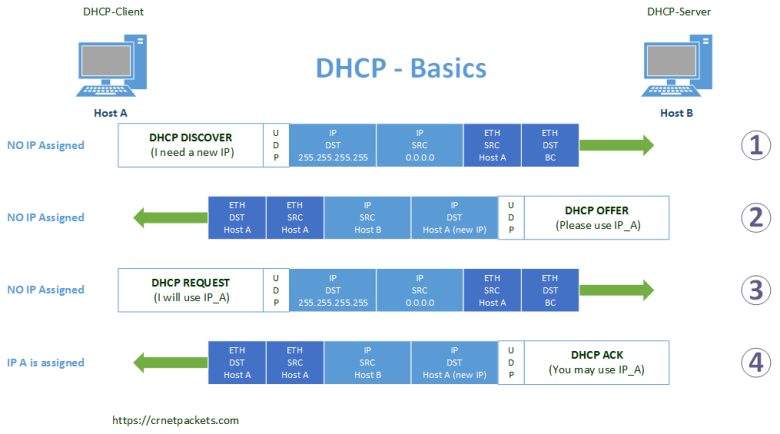
- DHCP-DISCOVER: Client sucht per Broadcast nach DHCP-Server
- DHCP-OFFER: DHCP-Server bietet Client per Unicast Konfigurationsparameter der Schnittstelle an
- DHCP-REQUEST: Client fordert angebotene Konfigurationsparameter bei DHCP-Server an (z.B. Mietanfrage)
- DHCP-ACK: DHCP-Server sendet Konfigurationsparameter an Client
- DHCP-NAK: Ablehnung einer DHCPREQUEST-Anforderung durch den DHCP-Server.
- DHCP-DECLINE: Ablehnung durch den Client, da die IP-Adresse schon verwendet wird.
- DHCP-RELEASE: Der Client gibt die eigene Konfiguration frei, damit die Parameter wieder für andere Clients zur Verfügung stehen.
- DHCP-INFORM: Anfrage eines Clients nach weiteren Konfigurationsparametern, z. B. weil der Client eine statische IP-Adresse besitzt.
Einrichtung unter Linux/Debian am Beispiel "isc-dhcp-server"
Installation
root@router0230:~# apt install isc-dhcp-server
Konfiguration
/etc/dhcp/dhcpd.conf
- Lease-Time in Sekunden
default-lease-time 600; max-lease-time 7200;
- Subnet-Blöcke
subnet 10.30.30.0 netmask 255.255.255.0
- Range
range 10.30.30.10 10.30.30.99;
- Options
option subnet-mask 255.255.255.0;
option domain-name-servers 10.0.0.3, 10.0.0.4;
option domain-name "raum102.itw";
option domain-search "raum102.itw";
option routers 10.30.30.1;
option broadcast-address 10.30.30.255;
Nach der Änderung der Konfiguration muss die dhcpd.conf erneut eingelesen werden.
root@router0230:~# systemctl restart isc-dhcp-server.service
Damit Änderungen bei bereits aktivem Client wirksam werden, muss dieser sie neu anfordern.
bisherige Konfiguration verwerfen
root@router0230:~# dhclient -r
neue Konfiguration anfordern
root@router0230:~# dhclient
Fehlerauslesung
/var/log/syslog
root@router0230:~# cat /var/log/syslog | grep "dhcp"
=> erst Ordner /var/lib/dhcpd erzeugen
root@router0230:~# touch /var/lib/dhcpd
Dann Datei dhcpd.leases
root@router0230:~# touch /var/lib/dhcpd/dhcpd.leases
Danach wird diese Daie erst beschrieben und kann ausgelesen werden.
root@router0230:~# cat /var/lib/dhcpd/dhcpd.leases
Konfigurationsdatei auf Server
/etc/dhcp/dhcpd.conf
dhcpd.conf
#
# Sample configuration file for ISC dhcpd
#
# option definitions common to all supported networks...
#option domain-name "example.org";
#option domain-name-servers ns1.example.org, ns2.example.org;
#default-lease-time 600;
#max-lease-time 7200;
# The ddns-updates-style parameter controls whether or not the server will
# attempt to do a DNS update when a lease is confirmed. We default to the
# behavior of the version 2 packages ('none', since DHCP v2 didn't
# have support for DDNS.)
#ddns-update-style none;
# If this DHCP server is the official DHCP server for the local
# network, the authoritative directive should be uncommented.
authoritative;
# Use this to send dhcp log messages to a different log file (you also
# have to hack syslog.conf to complete the redirection).
log-facility local7;
#No service will be given on this subnet, but declaring it helps the
# DHCP server to understand the network topology.
#subnet 10.152.187.0 netmask 255.255.255.0 {
#}
# This is a very basic subnet declaration.
#subnet 10.254.239.0 netmask 255.255.255.224 {
# range 10.254.239.10 10.254.239.20;
# option routers rtr-239-0-1.example.org, rtr-239-0-2.example.org;
#}
# This declaration allows BOOTP clients to get dynamic addresses,
# which we don't really recommend.
#subnet 10.254.239.32 netmask 255.255.255.224 {
# range dynamic-bootp 10.254.239.40 10.254.239.60;
# option broadcast-address 10.254.239.31;
# option routers rtr-239-32-1.example.org;
#}
# A slightly different configuration for an internal subnet.
subnet 10.30.30.0 netmask 255.255.255.0 {
range 10.30.30.10 10.30.30.99;
option subnet-mask 255.255.255.0;
option domain-name-servers 10.0.0.3, 10.0.0.4;
option domain-name "raum102.itw";
option domain-search "raum102.itw";
option routers 10.30.30.1;
option broadcast-address 10.30.30.255;
default-lease-time 600;
max-lease-time 7200;
host user {
hardware ethernet 00:1d:7d:c8:de:bd;
fixed-address 10.30.30.5;
option host-name "user";
}
host robert {
hardware ethernet 74:27:ea:e1:b2:b4;
fixed-address 10.30.30.6;
option host-name "robert";
}
host meik {
hardware ethernet 74:27:ea:cc:fe:a0;
fixed-address 10.30.30.7;
option host-name "meik";
}
host ufuk {
hardware ethernet 74:27:ea:e1:ba:b1;
fixed-address 10.30.30.8;
option host-name "ufuk";
}
host tanja {
hardware ethernet 74:27:ea:e1:b1:e4;
fixed-address 10.30.30.9;
option host-name "tanja";
}
}
Konfigurationsdatei auf Server
/etc/dhcp/dhcpd.conf
# dhcpd.conf
#
# Sample configuration file for ISC dhcpd
#
# option definitions common to all supported networks...
#option domain-name "example.org";
#option domain-name-servers ns1.example.org, ns2.example.org;
#default-lease-time 600;
#max-lease-time 7200;
# The ddns-updates-style parameter controls whether or not the server will
# attempt to do a DNS update when a lease is confirmed. We default to the
# behavior of the version 2 packages ('none', since DHCP v2 didn't
# have support for DDNS.)
#ddns-update-style none;
# If this DHCP server is the official DHCP server for the local
# network, the authoritative directive should be uncommented.
authoritative;
# Use this to send dhcp log messages to a different log file (you also
# have to hack syslog.conf to complete the redirection).
log-facility local7;
# No service will be given on this subnet, but declaring it helps the
# DHCP server to understand the network topology.
#subnet 10.152.187.0 netmask 255.255.255.0 {
#}
# This is a very basic subnet declaration.
#subnet 10.254.239.0 netmask 255.255.255.224 {
# range 10.254.239.10 10.254.239.20;
# option routers rtr-239-0-1.example.org, rtr-239-0-2.example.org;
#}
# This declaration allows BOOTP clients to get dynamic addresses,
# which we don't really recommend.
#subnet 10.254.239.32 netmask 255.255.255.224 {
# range dynamic-bootp 10.254.239.40 10.254.239.60;
# option broadcast-address 10.254.239.31;
# option routers rtr-239-32-1.example.org;
#}
# A slightly different configuration for an internal subnet.
subnet 10.30.30.0 netmask 255.255.255.0
range 10.30.30.10 10.30.30.99;
option subnet-mask 255.255.255.0;
option domain-name-servers 10.0.0.3, 10.0.0.4;
option domain-name "raum102.itw";
option domain-search "raum102.itw";
option routers 10.30.30.1;
option broadcast-address 10.30.30.255;
default-lease-time 600;
max-lease-time 7200;
}
# Hosts which require special configuration options can be listed in
# host statements. If no address is specified, the address will be
# allocated dynamically (if possible), but the host-specific information
# will still come from the host declaration.
#host passacaglia {
# hardware ethernet 0:0:c0:5d:bd:95;
# filename "vmunix.passacaglia";
# server-name "toccata.example.com";
#}
# Fixed IP addresses can also be specified for hosts. These addresses
# should not also be listed as being available for dynamic assignment.
# Hosts for which fixed IP addresses have been specified can boot using
# BOOTP or DHCP. Hosts for which no fixed address is specified can only
# be booted with DHCP, unless there is an address range on the subnet
# to which a BOOTP client is connected which has the dynamic-bootp flag
# set.
#host fantasia {
# hardware ethernet 08:00:07:26:c0:a5;
# fixed-address fantasia.example.com;
#}
# You can declare a class of clients and then do address allocation
# based on that. The example below shows a case where all clients
# in a certain class get addresses on the 10.17.224/24 subnet, and all
# other clients get addresses on the 10.0.29/24 subnet.
#class "foo" {
# match if substring (option vendor-class-identifier, 0, 4) = "SUNW";
#}
#shared-network 224-29 {
# subnet 10.17.224.0 netmask 255.255.255.0 {
# option routers rtr-224.example.org;
# }
# subnet 10.0.29.0 netmask 255.255.255.0 {
# option routers rtr-29.example.org;
# }
# pool {
# allow members of "foo";
# range 10.17.224.10 10.17.224.250;
# }
# pool {
# deny members of "foo";
# range 10.0.29.10 10.0.29.230;
# }
#}
Konfigurationsdatei auf Client
/etc/dhcp/dhclient.conf
# Configuration file for /sbin/dhclient.
#
# This is a sample configuration file for dhclient. See dhclient.conf's
# man page for more information about the syntax of this file
# and a more comprehensive list of the parameters understood by
# dhclient.
#
# Normally, if the DHCP server provides reasonable information and does
# not leave anything out (like the domain name, for example), then
# few changes must be made to this file, if any.
#
option rfc3442-classless-static-routes code 121 = array of unsigned integer 8;
send host-name = gethostname();
request subnet-mask, broadcast-address, time-offset, routers,
domain-name, domain-name-servers, domain-search, host-name,
dhcp6.name-servers, dhcp6.domain-search, dhcp6.fqdn, dhcp6.sntp-servers,
netbios-name-servers, netbios-scope, interface-mtu,
rfc3442-classless-static-routes, ntp-servers;
#send dhcp-client-identifier 1:0:a0:24:ab:fb:9c;
#send dhcp-lease-time 3600;
#supersede domain-name "fugue.com home.vix.com";
#prepend domain-name-servers 127.0.0.1;
#require subnet-mask, domain-name-servers;
#timeout 60;
#retry 60;
#reboot 10;
#select-timeout 5;
#initial-interval 2;
#script "/sbin/dhclient-script";
#media "-link0 -link1 -link2", "link0 link1";
#reject 192.33.137.209;
#alias {
# interface "eth0";
# fixed-address 192.5.5.213;
# option subnet-mask 255.255.255.255;
#}
#lease {
# interface "eth0";
# fixed-address 192.33.137.200;
# medium "link0 link1";
# option host-name "andare.swiftmedia.com";
# option subnet-mask 255.255.255.0;
# option broadcast-address 192.33.137.255;
# option routers 192.33.137.250;
# option domain-name-servers 127.0.0.1;
# renew 2 2000/1/12 00:00:01;
# rebind 2 2000/1/12 00:00:01;
# expire 2 2000/1/12 00:00:01;
#}