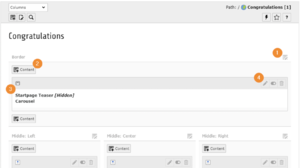Typo3/Content elements: Unterschied zwischen den Versionen
Erscheinungsbild
Keine Bearbeitungszusammenfassung |
|||
| Zeile 4: | Zeile 4: | ||
*In the section "Appearance" it is possible to choose between different page templates. | *In the section "Appearance" it is possible to choose between different page templates. | ||
[[Datei:Schermata 2021-02-23 alle 10.48.56.png|mini|links|Edit page structure and design]] | [[Datei:Schermata 2021-02-23 alle 10.48.56.png|mini|links|Edit page structure and design]] | ||
=How to add contents to the page= | |||
*Once you have choose the design of your page you can start work on the contents | |||
[[Datei:Contents.png|mini|links|Page contents]] | |||
Version vom 23. Februar 2021, 10:55 Uhr
How to give structure to the page
- Click the button "Edit" of the page

- In the section "Appearance" it is possible to choose between different page templates.
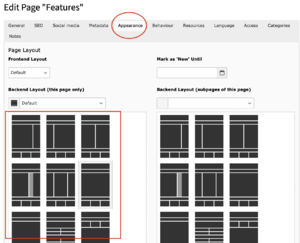
How to add contents to the page
- Once you have choose the design of your page you can start work on the contents