T2600G/System Summary: Unterschied zwischen den Versionen
Erscheinungsbild
Keine Bearbeitungszusammenfassung |
Keine Bearbeitungszusammenfassung |
||
| Zeile 12: | Zeile 12: | ||
| || 1000M || 10/100Mbps | | || 1000M || 10/100Mbps | ||
|- | |- | ||
| || SFP || | | || SFP || Nicht verbunden | ||
|- | |- | ||
| || SFP || 1000Mbps | | || SFP || 1000Mbps | ||
| Zeile 20: | Zeile 20: | ||
; Bandwidth Utilization | ; Bandwidth Utilization | ||
* | * Klicken Sie auf einen Port und die Bandbreitennutzung wird im Diagramm angezeigt | ||
== System Info == | == System Info == | ||
Sie können die Systeminformationen der einzelnen UNITs anzeigen: | |||
{| class="wikitable sortable options" | {| class="wikitable sortable options" | ||
| Zeile 29: | Zeile 29: | ||
! Option !! Beschreibung | ! Option !! Beschreibung | ||
|- | |- | ||
| System Descriptiony || | | System Descriptiony || Systembeschreibung | ||
|- | |- | ||
| Device Name || | | Device Name || Sie können sie auf der Seite Gerätebeschreibung bearbeiten | ||
|- | |- | ||
| Device Location || | | Device Location || Sie können sie auf der Seite Gerätebeschreibung bearbeiten | ||
|- | |- | ||
| Contact Information || | | Contact Information || Sie können sie auf der Seite Gerätebeschreibung bearbeiten | ||
|- | |- | ||
| Hardware Version || | | Hardware Version || Hardware-Version | ||
|- | |- | ||
| Firmware Version || | | Firmware Version || Firmware-Version | ||
|- | |- | ||
| Boot Loader Version || Boot Loader Version | | Boot Loader Version || Boot Loader Version | ||
|- | |- | ||
| MAC Address || MAC | | MAC Address || MAC Adresse | ||
|- | |- | ||
| System Time || | | System Time || Systemzeit | ||
|- | |- | ||
| Running Time || | | Running Time || Uptime | ||
|- | |- | ||
| Serial Number || | | Serial Number || Seriennummer | ||
|- | |- | ||
| Jumbo Frame || | | Jumbo Frame || Ob Jumbo Frame aktiviert ist. Sie können auf Einstellungen klicken, um zur Jumbo Frame-Konfigurationsseite zu gelangen | ||
|- | |- | ||
| SNTP || whether the switch gets system time from NTP Server You can click Settings to jump to the System Time configuration page | | SNTP || whether the switch gets system time from NTP Server You can click Settings to jump to the System Time configuration page | ||
Version vom 16. Januar 2023, 10:48 Uhr
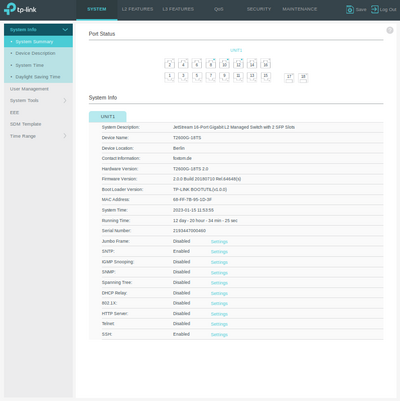
Port Status
| Symbol | Port | Beschreibung |
|---|---|---|
| 1000M | Nicht verbunden | |
| 1000M | 1000Mbps | |
| 1000M | 10/100Mbps | |
| SFP | Nicht verbunden | |
| SFP | 1000Mbps | |
| SFP | 100Mbps |
- Bandwidth Utilization
- Klicken Sie auf einen Port und die Bandbreitennutzung wird im Diagramm angezeigt
System Info
Sie können die Systeminformationen der einzelnen UNITs anzeigen:
| Option | Beschreibung |
|---|---|
| System Descriptiony | Systembeschreibung |
| Device Name | Sie können sie auf der Seite Gerätebeschreibung bearbeiten |
| Device Location | Sie können sie auf der Seite Gerätebeschreibung bearbeiten |
| Contact Information | Sie können sie auf der Seite Gerätebeschreibung bearbeiten |
| Hardware Version | Hardware-Version |
| Firmware Version | Firmware-Version |
| Boot Loader Version | Boot Loader Version |
| MAC Address | MAC Adresse |
| System Time | Systemzeit |
| Running Time | Uptime |
| Serial Number | Seriennummer |
| Jumbo Frame | Ob Jumbo Frame aktiviert ist. Sie können auf Einstellungen klicken, um zur Jumbo Frame-Konfigurationsseite zu gelangen |
| SNTP | whether the switch gets system time from NTP Server You can click Settings to jump to the System Time configuration page |
| IGMP Snooping | whether IGMP Snooping is enabled You can click Settings to jump to the IGMP Snooping configuration page |
| SNMP | whether SNMP is enabled You can click Settings to jump to the SNMP configuration page |
| Spanning Tree | whether Spanning Tree is enabled You can click Settings to jump to the Spanning Tree configuration page |
| DHCP Relay | whether DHCP Relay is enabled You can click Settings to jump to the DHCP Relay configuration page |
| 8021x | whether 8021x is enabled You can click Settings to jump to the 8021x configuration page |
| HTTP Server | whether HTTP server is enabled You can click Settings to jump to the HTTP configuration page |
| Telnet | whether Telnet is enabled You can click Settings to jump to the Telnet configuration page |
| SSH | whether SSH is enabled You can click Settings to jump to the SSH configuration page |