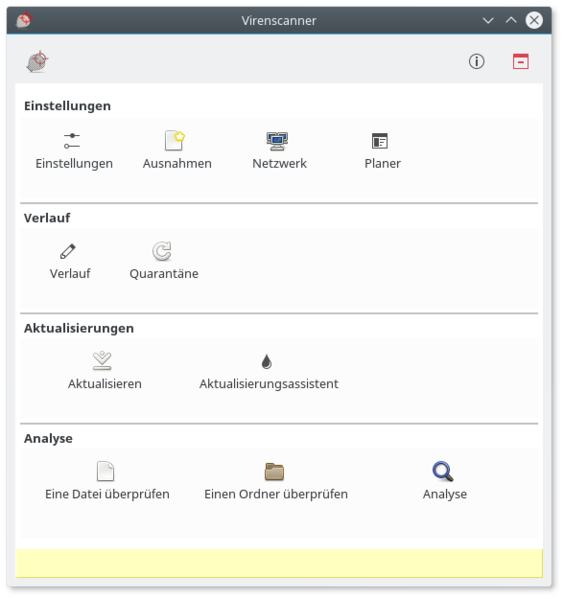ClamAV
ClamAV is an open source antivirus engine for detecting trojans, viruses, malware & other malicious threats.
Installation
ClamAV can be installed by issuing the following command in the terminal
# apt-get install clamav clamav-daemon
Note
- It is recommended to restart your machine after the installation, so that the virus signature database updates and informs ClamAV about the update.
- How to change freshclam configuration
- ClamAV needs to have up to date virus signatures to work effectively.
- To configure your ClamAV install change the line '?DatabaseMirror db.local.clamav.net' - the 'local' needs to be changed to your country code.
Scanning for viruses
ClamAV is able to scan separate files or if necessary entire directories. An example of a command is demonstrated bellow. To scan a file:
$ clamscan file
To scan a directory (In this instance your home directory):
$ clamscan --recursive=yes --infected /home
Note: If you would like ClamAV to remove the infected files add the --remove option.
Optionen
"-i" --> zeigt nur infizierte Dateien an (und nicht alle gescannten) "-r" --> Scannt alle Unterverzeichnisse rekursiv "--remove" --> entfernt infizierte Dateien (Achtung!Nicht leichtfertig benutzen!) "-h" --> zeigt alle Optionen von clamscan an "--move=VERZEICHNIS" --> Verschiebt alle infizierten Dateien in das Verzeichnis VERZEICHNIS.
- By default ClamAV will not scan files larger than 20Mb.
- In order to override that setting the options --max-filesize=2000M --max-scansize=2000M must be appended to the command.
- Where the size 2000M may be replaced as necessary by the user.
An example is provided bellow.
$ clamscan --max-filesize=2000M --max-scansize=2000M --recursive=yes --infected /home
Note
- Making ClamAV fully scan each and every file in your home folder may take up a lot of time (2+ hours) depending on the amount of files in your homer folder.
Quarantäne
- Man kann gescannte Dateien mit: "--move=VERZEICHNIS" in den Ordner Verzeichnis legen.
- Praktischerweise kombiniert man: "-r" mit "--move=VERZEICHNIS" um alles in einen sogesehenden Quarantäne Ordner zu legen.
Grafische Benutzeroberfläche
- Mit ClamTK steht sogar eine Grafische Benutzeroberfläche zu Verfügung.
Installation
apt install clamtk
Beispiele
- Um alles zu scannen und nur die Viren die gefunden worden sind angezeigt zu bekommen muss man die Schalter: "-i ; -r" anfügen
clamscan -ri ~
- die tilde ist dafür da das alles von dem gerade eingelogten Benutzer gescannt wird
ClamAV Daemon
- Der Daemon läuft als Dienst im Hintergrund
- Bei der Installation wird ein entsprechendes Startskript unter /etc/init.d/clamav-daemon angelegt und der Dienst automatisch gestartet. (FIXME)
- Das Skript kann über die üblichen Parametern start, stop und restart bedient werden.
- Konfiguration des Daemon
- welche Aktionen bei Virenfund ausgeführt werden, Scantiefe, Scanoptionen, etc.
- sind in der Datei /etc/clamav/clamd.conf hinterlegt
- clamd kann auch konfiguriert werden mit
dpkg-reconfigure clamav-base
Links
- Official website
- https://wiki.debian.org/ClamAV