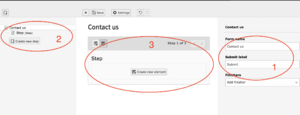Typo3/Forms
Erscheinungsbild
Introduction
- In your website you can create and insert flexible and customizable forms
Generate your form
- First of all you have to create the form that fits better with your needs
- To do that enter in the Form module (1) and click on new form button (2)
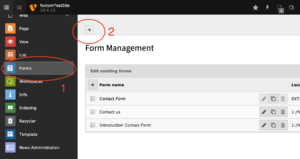
- It is suggested to create a Blank form, in this case you are more free to adapt the form to your needs
- Insert the name for the form and click on Finish
Edit Your form
- Edit the name and the submit label of your form (1)
- In section number (2) you can add new steps to your form and choose which step you want to work on
- In section number (3) you can edit the step adding new fields